Google Analytics and other tracking tools build an awesome foundation for digital marketing analytics: we can see pageviews, unique users, and even begin to understand how users are driven to our sites. But, when does that quantitative information stop cutting it, and how can we better understand the user experience? Tom Shapiro, CEO of Stratabeat, Inc., spoke at Found Conference on the importance of behavioral intelligence in marketing — and asked our attendees to rethink the lens through which we view site performance. Performance is, after all, not about screaming into a void and showing users everything we can: it’s about matching users to products and services.
Instead of obsessing over on-page eyeballs, why not focus on what really matters? Let’s dive into the concept of behavioral analysis in digital marketing.
Tom shares this revelation: page views mean nothing.
Google Analytics is a great place to start measuring content performance, but it can provide you with a very skewed view of your site’s actual performance. That’s because GA is all about page views — and with good reason. Page views are a popular metric for marketers, and it makes sense to count and analyze visits to your site.
But, page views don’t necessarily mean successful marketing. A high page view count is something of an empty brag. It feels great when a piece of content goes viral, picking up tens of thousands of page views. But, what are those views doing for your business? Are you acquiring leads? Making sales? Or, are you simply taking in a lot of glances from users who aren’t potential customers?
How should marketers measure content performance — and why does user behavior matter?
What constitutes meaningful and effective measurement — and how can we optimize content? Instead of using surface-level vanity metrics, consider establishing metrics that truly reflect what moves the needle for your business. Thus, Tom recommends shifting to a behavioral intelligence framework. In his book, Tom defines behavioral intelligence as a kind of recognition of your users’ digital body language.
Making user behavior a priority works for you in multiple ways. By watching the way your users interact with your site, you can gain an understanding of their intent. Putting user behavior at the forefront of your strategy lets you:
- Gain a deeper understanding of your audience. What do they like and dislike? What do they respond to, and what doesn’t work for engagement?
- See the digital body language of your site visitors. You may know where your users land, but do you know how they act when they get there?
- Identify the triggers that influence behavior — for better (conversions) or worse (site abandonment).
- Understand which content, layout, and design decisions are working on your site, and which aren’t working.
- Determine what to test, how to test it, and which team members to involve.
Going beyond Google Analytics to establish a behavioral analysis framework allows you to increase engagement, acquisition, conversion, retention — all the things that move your business forward! Let’s look at a few of the tools you can use to look at user behavior and kick crappy content to the curb:
Scroll Mapping
Google Analytics will tell you who visited your page, but it won’t tell you how those visitors interact with your site. Scroll mapping is one way to look beyond traffic numbers. Scroll mapping tools, such as Crazy Egg and Hot Jar, how how far down the page your users are reading. Choose one of the several scroll mapping tools on the market, and test it out to see if it works for you.
These tools work by showing what percentage of users reach pixels at various latitudes on your page. This is really useful in today’s world of infinite scrolling. If you find that users aren’t reaching the most important information on your site, move it up — or figure out whether they’re looking at the wrong section of your page.
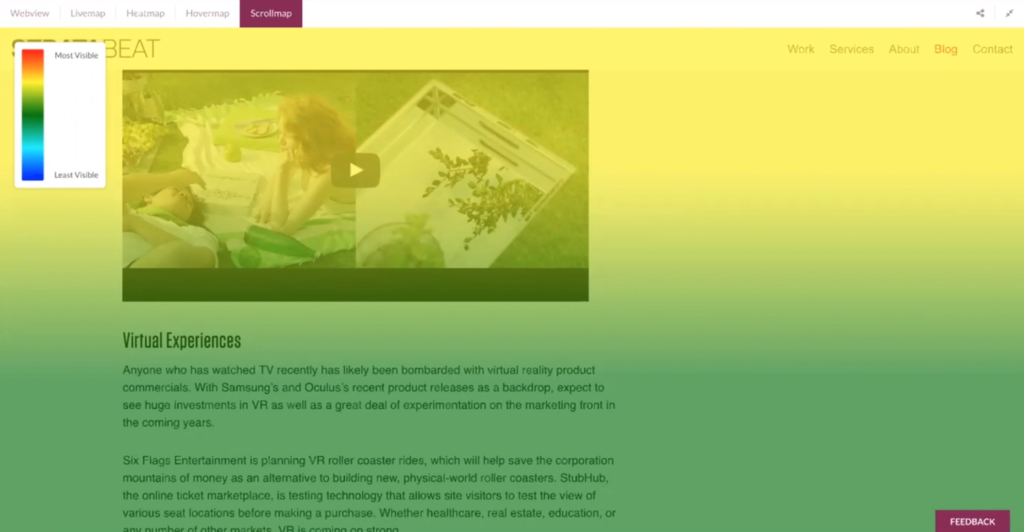
Click and Heat Mapping
You’ve probably used (or at least seen) heat maps before. These tools go beyond page depth or scrolling depth and identify where users are hovering on the page, what spots they’re clicking, and even the tracks they take as they scroll between links. Crazy Egg is a popular app for click mapping as well as scroll mapping, or try EyeQuant, Yandex, or any others among the host of heat mappers available.
Heat mapping differs from scroll mapping in its purpose. Instead of identifying how far readers are reading, heat maps show where exactly they expect to find interesting content. Examine where users’ interest is geographically located on the page. If interest is spiking in any specific spot or on any specific link, optimize that area for more exposure! Move your most popular info up the page, rework the working of buttons that get hovers without clicks, and identify the most popular topics in your navigation.

Friction Scores
As users are scrolling, clicking or hovering, focus on their points of friction. Where is the user experience less than ideal? Tom suggests a tool within Mouseflow’s suite that shows “friction scores,” or any number of similar tools available. Through the friction score, you can see which pages are causing user frustration, indicated by things like:
- “Rage clicking” on a point that users seem to think is clickable, but which is not clickable.
- Click errors and 404s.
- Mouse-outs, when a cursor leaves the screen and is no longer hovering on your content.
These give you an opportunity to dive specifically into content to reduce friction — and make happier users.
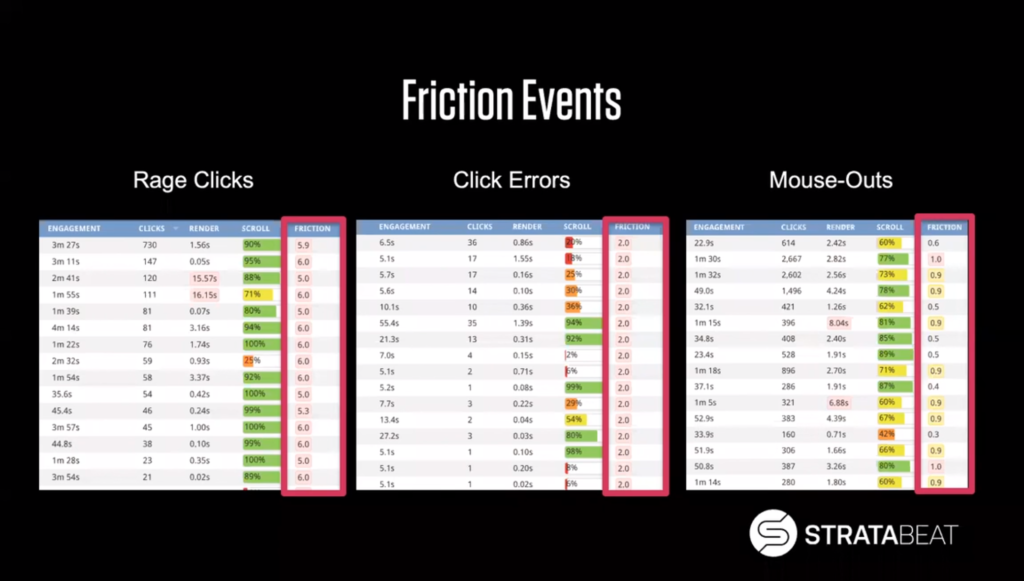
Session Recording
Session recording tools capture the action as site visitors consuming your content. These tools don’t record identity (to avoid privacy issues and overall creep factor), but they do show you real-time visitor interactions with your site. Session recording takes your quantitative data — click mapping, heat mapping, friction scores — and marries it to qualitative data to see where users are having good and bad experiences.
One example: Tom says that Stratabeat discovered that their video-heavy pages experienced more engagement, less mouse-outs, and longer pageviews. While the team already knew that videos received more pageviews, this added layer of information confirmed that those videos kept users’ attention. Shooting and displaying videos on their most important pages became a priority for Stratabeat’s marketing team.
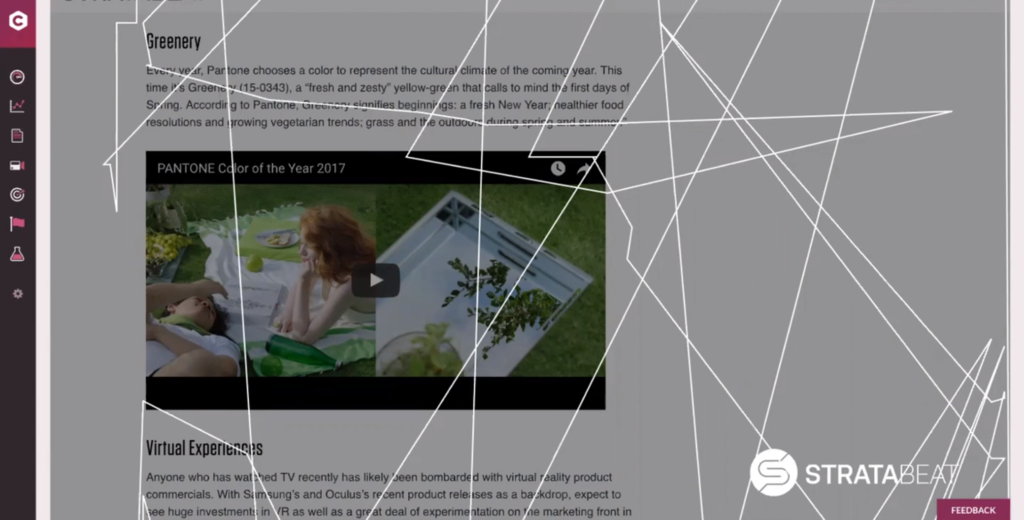
How can marketers capitalize on behavioral intelligence?
One of the best ways to use your behavioral intelligence research, Tom says, is by establishing smarter triggers. Where can you add calls to action based off of customer behaviors, and how can those triggers lead to valuable actions?
In one example on Tom’s Stratabeat website, his team installed a subscription popup that was shown only when users has scrolled 70 percent of the way down of a blog post page. The idea? More scrolling equals more interest. If a user blazes through 70 percent of a page’s content, they’re likely fairly engaged — and unlikely to abandon the site when faced with a popup. By orchestrating click-through actions that mirror the user’s intent, you’re setting your page — and your customers — up for success.
Make sure to build out those CTAs thoughtfully, and to be willing to hypothesize and test as you study your users. Tom warns against one common mistake when implementing behavioral intelligence tools: insufficient filtering. Don’t muck up your data by comparing apples to oranges! For example, separate first-time visitors from returning visitors if you want to focus on behavioral data, since first-time visitors are bound to behave differently than those with muscle-memory knowledge of your site.
Through careful qualitative analysis, you can go beyond the Google Analytics numbers and get into the mindset of your user. The behavioral intelligence framework is all about marketing smarter — not louder — to create a user experience that drives conversions.
User experience is, of course, an extension of overall site-and-search optimization. Want to deep-dive into the SEO side of quantitative analysis? Schedule a discovery call with Demandsphere to get started.