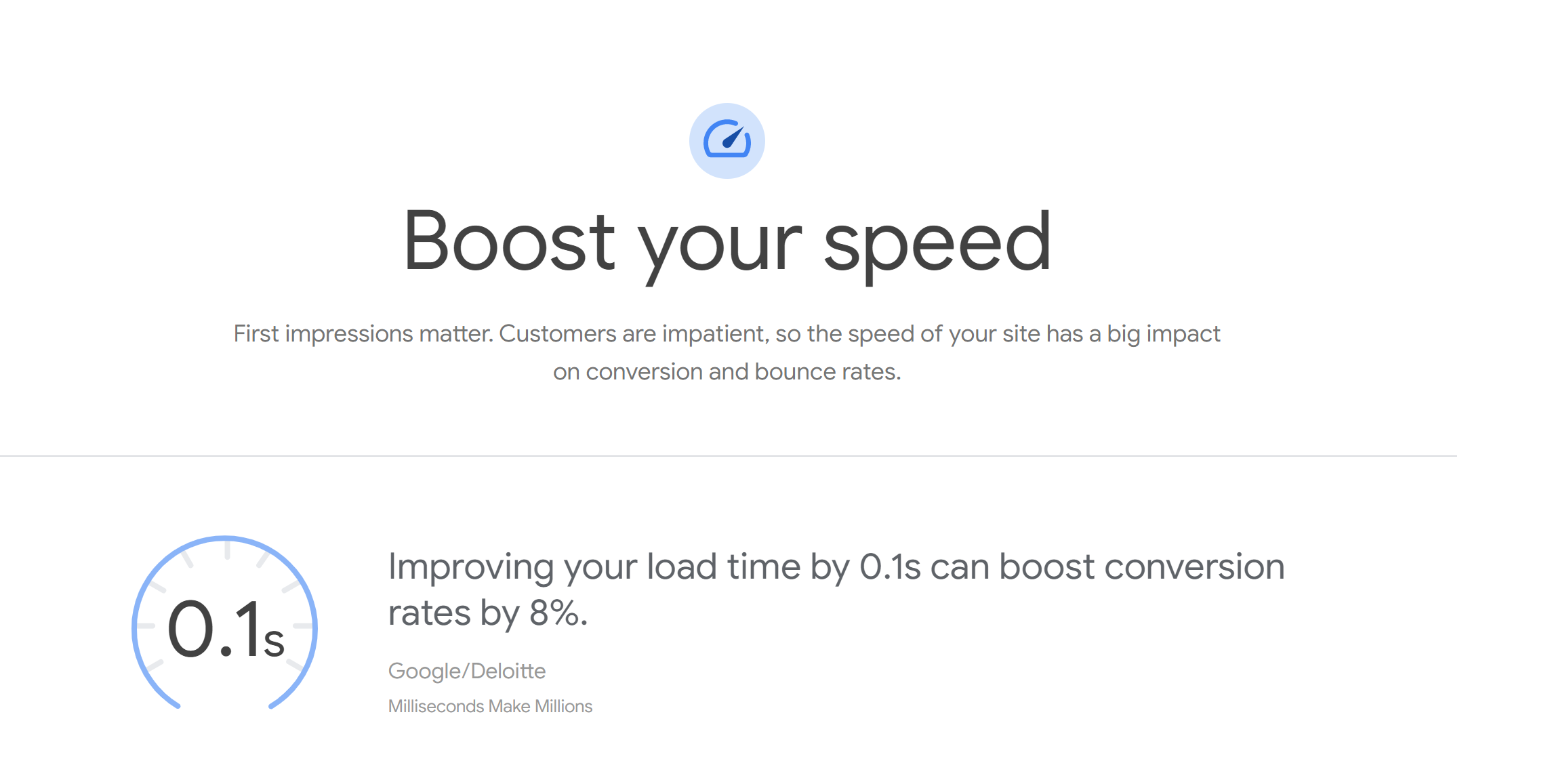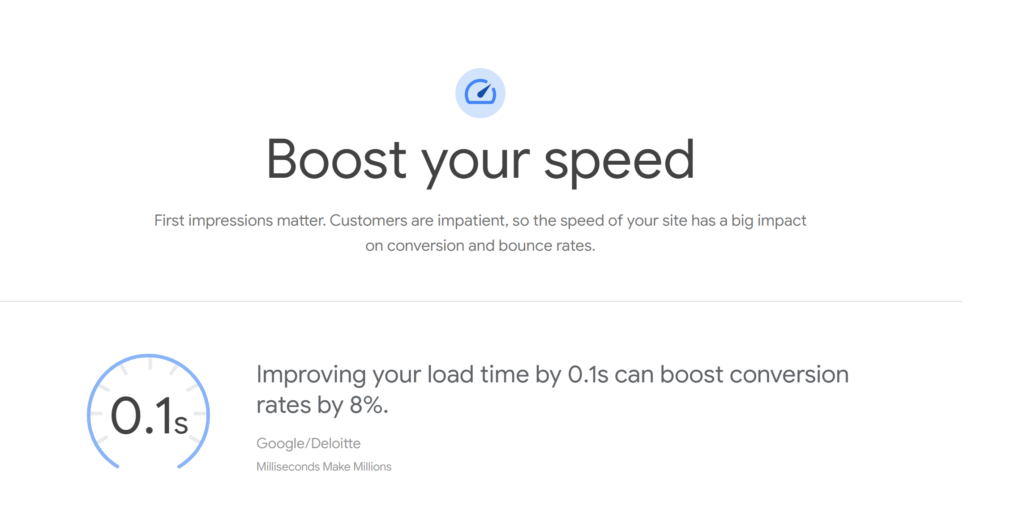At this year’s Found Conference, Ray Grieselhuber, our own CEO, spoke on the importance of designing for readability. Users typically have goals of some sort before reaching your site: they’re searching for something before hitting your landing page, and you want to match that user intent. Furthermore, use don’t want to wait for their content. Due to users’ expectations of an instantaneous experience, making sure you increase page speed is a vital part of SEO.
Improving page speed and ranking at the same time
Google defines site speed as the speed of all the pages that make up your site, while page speed is the speed of an individual page on your site. Site speed is based on all of the pages across your site — so, you’ll need to improve load times on all or most of your pages in order to improve overall site speed. Google says pages should load in under 2.5 seconds.
Speed as a factor in ranking is not new; Google has used it as a ranking factor on desktop search since at least 2010. In 2018, the search engine announced what they called The Speed Update, making page speed a ranking factor for mobile search. The announcement included sound reasoning: page speed affects bounce rates, and Google’s goal is to dump users into content that they want to stay on. It even cited studies showing that the probability of a bounce increases dramatically for page load times over 3 seconds.
While Search Engine Watch says that page speed is only slightly correlated with rank, it is very highly correlated with certain user behaviors: and those behaviors will definitely impact your ranking. Again, users have an idea of what they’re searching for, and slow sites don’t meet user expectations.
Increase page speed and improve user expectations
Ray says that page speed, load time, and rendering time are all important factors in keeping users on the page. “If it takes more than a few seconds to load something, their expectation for the value they’re getting from that page is going up very rapidly,” he says.
Waiting for low-quality page content is likely to frustrate your users. One study from the early 2010s showed that, at that time, web designers had 50 milliseconds to make a good first impression. Of course, that number may vary by site, device, and user — but, humans are designed to make snap judgements. Users nearly-immediately decide if they want to interact with your site, and they store that information when deciding to make a return visit.
Slow load times mean that your users will have nothing to judge — and may well bounce from your site. Conversely, better page speed not only keeps people on your site, it increases engagement once they’ve arrived. One study by Google and Deloitte showed that a load time improvement of even 100 milliseconds can make a serious impact on user behavior: a 0.1 second increase in page speed was matched by conversion increases of up to 10 percent.
Cure issues that drag down your load time.
Slow load time may be a technical problem, not a content problem. So, to increase page speed, you may need to pull in your development team (if you have one) or brush up on your own familiarity with back-end issues.
First step: figure out where you stand. Google’s Test My Site feature allows you to test your site speed, and shows you recommended fixes if your load time is higher than 2.5 seconds. Test My Site even provides custom suggestions, calling out the best improvements for your site. Those fixes may include:
- HTTP caching to speed up load times for returning users. Browsers can cache stylesheets, images, and more to prevent returning users from having to reload the entire page. Check out Google’s guide to that topic here.
- Right-sizing images. Make sure that your images are no larger than they need to be: you do not need high-def photos for every page of your site! Resize images to match the display dimensions of your site. And, make sure they’re in the right format (PNG or JPEG work, but WebP images are even better)
- Cutting back on redirects. Each time a page redirects to another, your users are facing additional wait time. Build URLs that work for your purpose: if possible, avoid using m-dot pages or long URLs that need to be shortened.
- Minifying JavaScript, CSS, and HTML. Minification strips a code file of all the data that isn’t required in order for the file to be executed: basically, removing code comments and unused code, using shorter function names, et cetera. This isn’t something you want to do manually, but plenty of tools and resources are available to help with this project.
- Compressing large CSS, HTML and JavaScript files. Try Gzip, a compression algorithm that allows you to reduce the size of a file and keep the original file properties.
- Reducing server response time. One of the biggest factors in page-load is the amount of time it takes browsers to retrieve your DNS, or domain name system. Some DNS providers are faster than others — so you may want to look into switching DNS providers.
- Choosing a better hosting option. Cheap hosting options typically use shared hosting (which keeps your site on the same server as other sites). That means that a spike in traffic to your site — or to others hosted on the same server — may cause slower load times. You may want to look into VPS hosting (which reserves certain portions of your server’s resources for your site) or a dedicated server.
Be sure to re-test your site frequently and look for improvements to your page speed. By establishing baseline performance, you can check the efficiency of the work you do to lower load time. A site audit strategy can help you determine the current situation and frequency you should be checking for page speed improvements.
Employ AMP for better page speed and UX
Using AMP, or Accelerated Mobile Pages, is a great way to increase page performance across your site. AMP is an open-source HTML framework that provides a faster, smoother-loading mobile experience. Advanced Mobile Pages redirect your standard HTML pages to a pared-down version of the page, cutting some of the code that may bog down your site. AMP got its start as Google’s competitor to instant-loading page through Facebook Instant Articles and Apple News. Today, multiple platforms support AMP — and you may already be doing so. If not, consider employing it to cut down on page speed.
AMP says that it uses seven major factors to cut down on loading time. They include:
- It executes only asynchronous JavaScript, cutting down on content-blocking scripts. AMP’s scripts and components load all at the same time, so one piece of script isn’t waiting on another.
- Asset-independent layouts cut down on time needed to load resources. External resources such as images, ads or iframes must state their size in the HTML so that AMP can determine each element’s size and position before resources are downloaded.
- CSS is optimized and de-bloated: the server must only load a few stylesheets, not a whole library. Think of this as good CSS hygiene.
- Web fonts are optimized, and, again, loaded asynchronously with the rest of the page.
- Style and layout recalculations are very limited. Most pages provide their layout to browsers piecemeal, but AMP provides all of its layouts upfront.
- Animations are run on the GPU, not the CPU, using less effort from your computer to render them.
- AMP prioritizes resource loading. AMP downloads the most important resources — text above the fold — first.
Okay, yes: these seven factors are extremely in-the-weeds. The moral is this: AMP creates a faster, lightweight version of your site. That version loads faster and provides better UX. And, if you want to boost your performance on mobile, you should check it out.
Eliminate factors that slow users’ access to information.
Speed isn’t just about load time. Consider other elements of your site that may create a slower user experience. Offers, led generation interstitials, and other pop-ups often perform well from a clickthrough standpoint, but they slow your users’ access to the content on your page. From a development standpoint, pop-ups may be a “best practice” in that they drive a ton of clicks and conversions. But, weigh that pro against the obvious con: pop-ups are annoying.
Ray says that page speed, load time, and rendering time are all important factors in keeping users on the page. If it takes more than a few seconds to reach your page, users will expect absolute gold on that page, and anything less than a perfect match for their intentions will disappoint. Provide your users with great content — make sure they’re getting to that content in a timely fashion.
Need a page speed audit to get you started? Schedule a discovery call now or fill out this form and we’ll get things started.