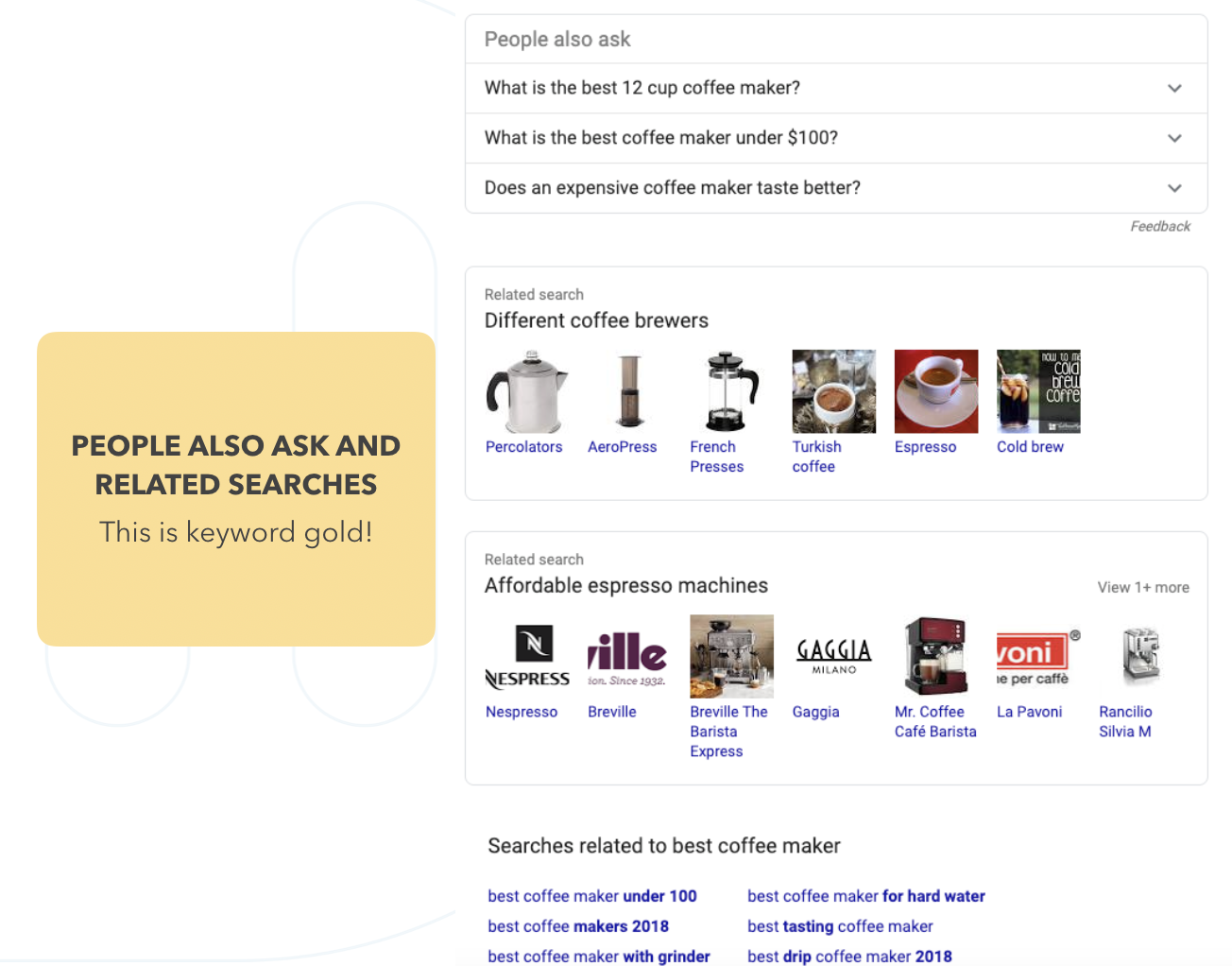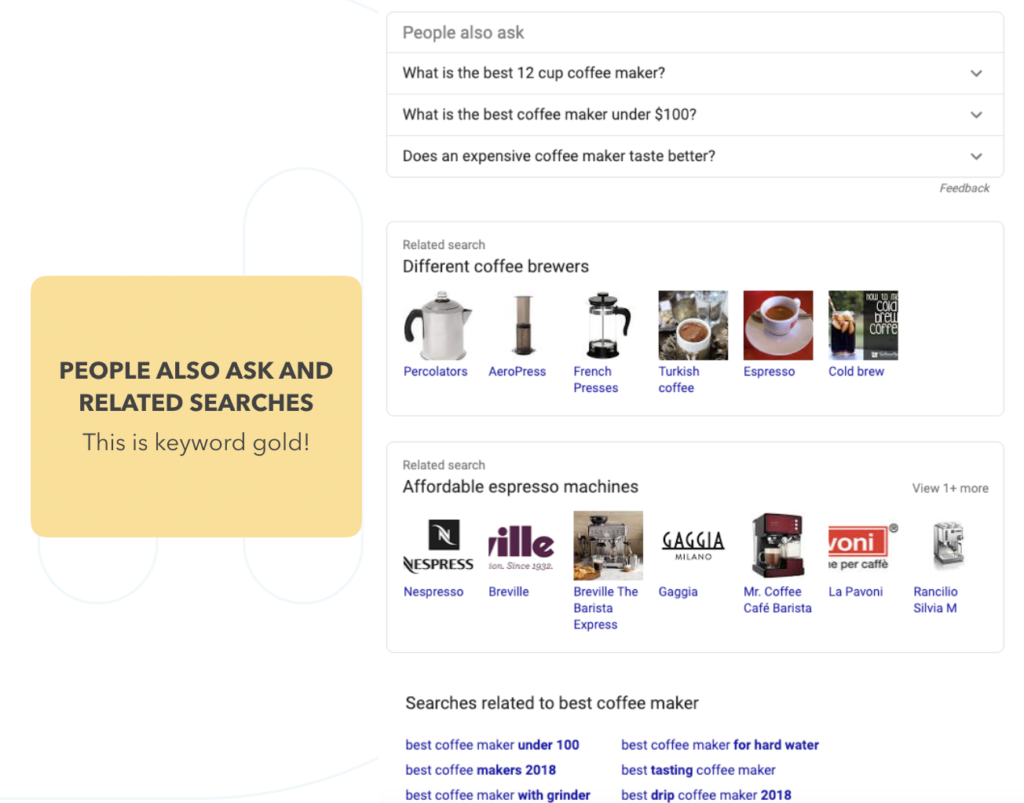This post on building the best keyword strategy is part of our Keyword Strategy for Marketers series, this post follows our webinar presentation and details that discussion. If you’d like to watch the webinar, check it out here.
To recap what I hope is the main takeaway from our first installment: A good keyword strategy both gathers information from, and informs, every aspect of the marketing ecosystem. It should be a cyclical, dynamic strategy.
To build the best keyword strategy we must be tuned into all ways our audience interacts with us. No part of engagement should be left out. To utilize the keyword strategies most effectively, we must re-inform our entire marketing ecosystem – and to a large degree our sales and product teams. We have to share the findings, how they change over time, new opportunities, and more.
In this post, we dive into the creation of a framework for this, but by no means is a single webinar or post enough for an in-depth review of all possibilities. So we’ll touch on most of it, give you resources for more, and offer our services for gaps. We’ve also got two more episodes (and posts) in the series still to go. so we’ll cover a lot. Gather information on current marketing efforts and audience engagement
Findability foundation: Information gathering and baseline setting for your keyword strategy
The interesting thing about the framework here is that you can actually begin in a few different places – but you have to start somewhere and I’ve found this to be one of the more logical places.
Information gathering. We want to build out some general information about our site, current marketing efforts, and messaging. Don’t worry, I have checklists and forms for you to use so you can do this without too much hassle!
These are the key places we’re going to discuss gathering information from:
- Your site map
- Existing marketing channels
- Site analytics
- Campaigns and marketing messaging
Using your site map
What are we getting from it?
The categorization of the products, services, information, etc. that you offer and a sense of the current hierarchy for those things.
What to look for:
- How many top level categories do you have that everything rolls up to? Most businesses will have 3-10, for example:
- If you’re B2B you may have Products, Solutions, Resouces, About Us, Pricing
- If you’re in e-commerce retail it may look like Mens, Women’s, Childrens, Shoes, Accessories, Look Book / Editorial, and About the company
Underneath each of these may be lots of subcategories, but how many top level categories are there?
- How many sub-categories are there?
- Are there overlapping categories, such as products and solutions, or Shoes that include men, women, and children departments?
- Is location a factor?
- At the country level
- City level
- Region
- Other
- How many page types do you have? (These are basically templates – your home page, about us, press page, and terms of service or privacy policy are usually templatized, but individual pages. Things like products, services, solutions, resources, blog posts, etc. are typically templated pages that are used multiple times throughout your site.
- Does the hierarchy make sense for your users?
- Are there calls to action or next steps on each page / template type?
Examining existing marketing channels
What are we getting from it?
A listing of places you’re actively engaged as a brand. We’re going to stick to online channels here but we can also add in offline marketing channels – for more on that give me a shout directly.
Here’s a checklist of places to start:
- Snapchat
- Forums
- YouTube
- Yelp
- Review sites
- Aggregators
- Contributed content / editorial
- Blog
- Public relations
- Slack
- Customer service portal
- Chatbots
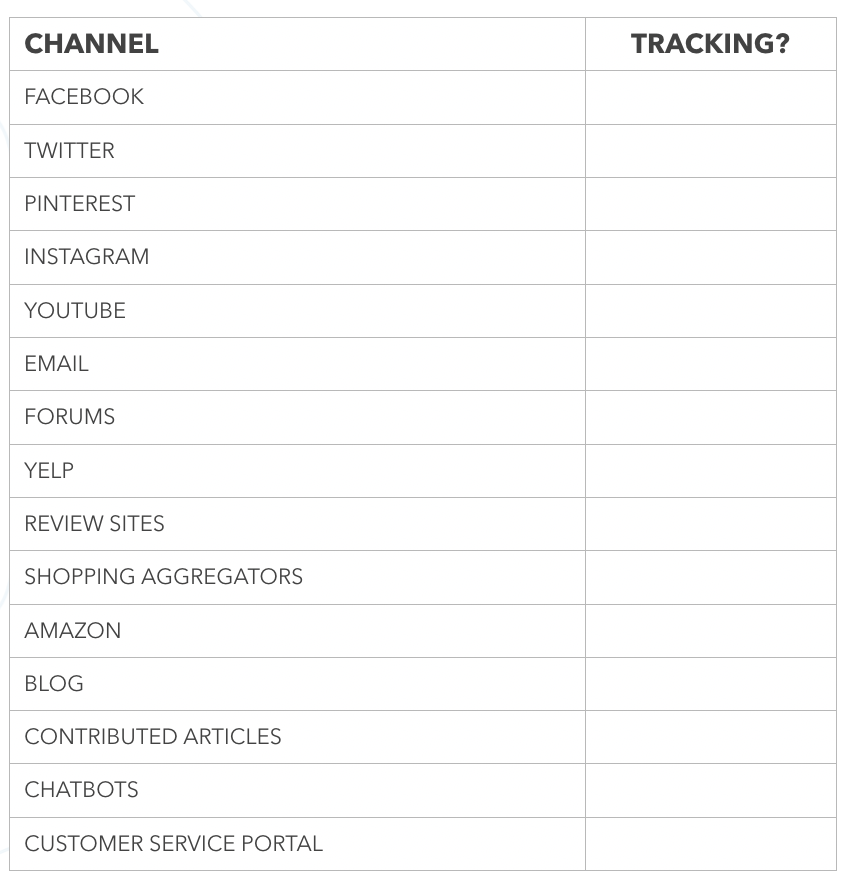
Checking site analytics
What are we getting from it?
A quick understanding of current performance and interactions – and don’t worry, there are tons of analytics available and we’re only going to ask for a few to start.
Information to gather:
- Top performing landing pages from a traffic perspective
- Top performing landing pages from a conversion perspective
- Pages with highest bounce rate
- Pages with highest average time on page
- Top performing marketing channels (3)
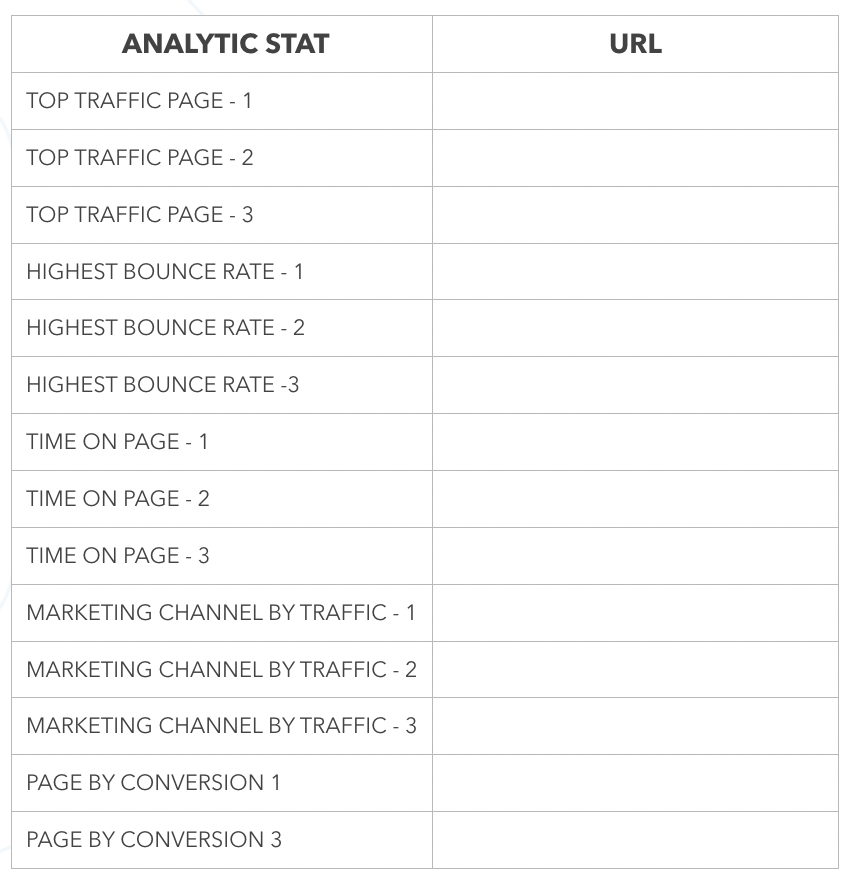
Reviewing campaigns and messaging
What are we getting from it?
We want to know what’s working currently for your brand and its outbound marketing efforts. We won’t dive into the details, we just want to get some high level input here.
Information to gather
- Top performing emails by subject line
- Top performing emails by click through rate
- Most shared / liked social posts by channel
- Top performing offsite content piece
- Most read blog post
- Most shared blog post
- Blog post with the most comments
There are tons of data points around campaigns and messages that we could gather. When DemandSphere build Segment Maps for clients we tailor the items to the specific marketing drivers and goals. You can choose your specific options based on yours as well.
Depending on the specific stat, your inputs in this category may be things like urls, subject line text, or social post text.
Whew, that’s a lot. I know we didn’t get into a ton of details about each of the data points – since this is a 30 minute event those details are available in our follow up resources.
Now we’re on to what we should do with all this fun info.
Building your keyword framework
The framework of our findability is here to guide keyword strategy and research. The framework is going to come from creating a master list of categories – what we call a Segment Map – and then associating our content and keywords with them.
Starting a category list may be overwhelming if you haven’t done it before. This is a list of segments to start with that you can build on if you discover others. You can start as broad or detailed as you’d like – for example, when we talk about products – you can bucket all products together into a single product category, or you can take the time to separate out each product and the associated content and keywords.
Keyword segments and sub-categories
Offerings / Knowledge
- Products
- Features
- Services
- Resources
- Solutions
- Blog posts
Here’s a very basic example of categorizations for DemandSphere.
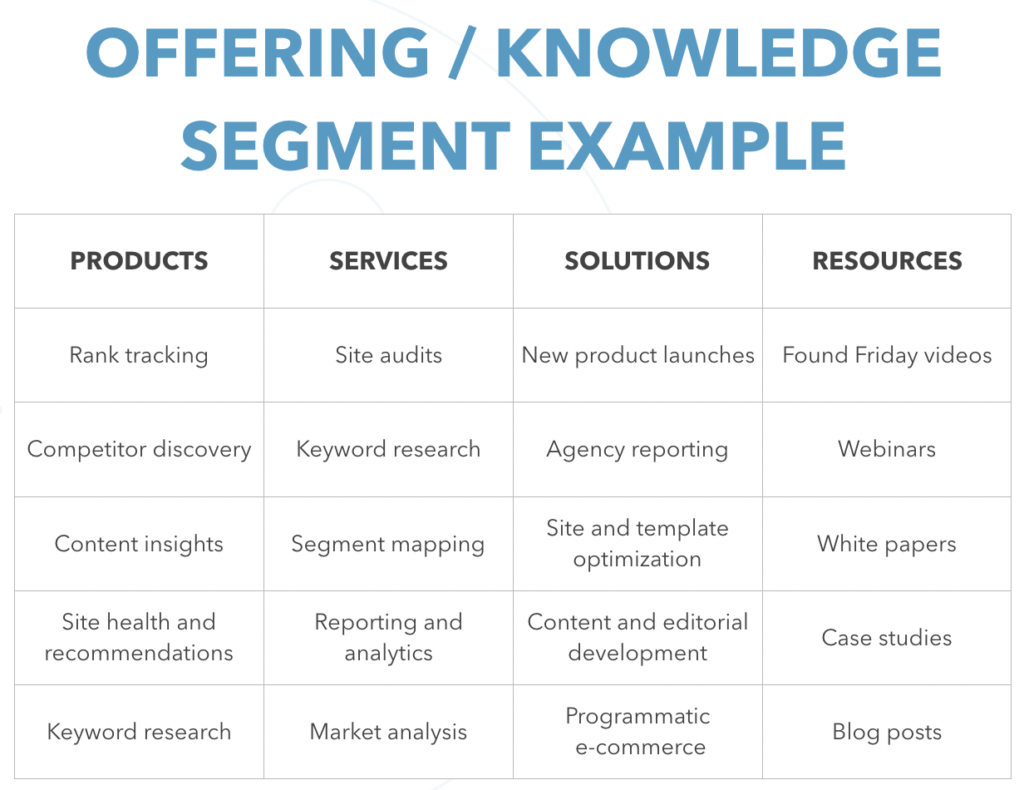
You can see we’ve parsed out our products, services, solutions, and resources. Then we’ve specified the key focus areas underneath.
Now that we’ve got the offering and knowledge segments framed out, we’re going to do the same for audience-specific categories.
Audience driven segments are another layer of how we can not only develop our keyword strategy but then analyze the results we’re getting and make better decisions.
Many will find this area to be more challenging to develop and keep up with – but it’s usually the most insightful as well.
If you need help with your keyword research and Segment Mapping, the DemandSphere team is happy to help!
Here are some sample audience segment examples. Here we’ve chosen locations, intent, channels, and campaigns for our main categories. We’re going to dive into how to build these out in a few minutes.
Audience
- Location
- Country
- Region
- City
- Intent
- Informational
- Navigational
- Commercial
- Transactional
- Marketing channels
- Campaigns
- Messaging
And one important thing to note is that your locations may be at the country, state, regional, city, zipcode, or even neighborhood levels. This depends on your business type and goals – and you may have a mix of many of those types depending on your needs.
Choosing a format for your strategy
Key to continuing the build the keyword strategy at this phase is a place to keep it, organize the data, and continue to build on it.
There are three basic ways to do this and we’ll review them quickly so you can explore what might work best for you.
The most common three places to manage a keyword strategy are:
- SEO or keyword rank tracking platforms
These come in a variety of sizes, budgets, and provider types. There are enterprise solutions, lightweight “rank tracking only” options, and solutions that will actually do much of the work we’re talking about today for you! (DemandSphere is one of those types of solutions so if you’re hunting for something to use, let us know. If we’re not the right fit we’ll point you to a platform that is.) - General analytics providers
You most likely have an analytics platform and it probably has some ability to track and organize keywords. Depending on the solution and your access to it this may be a starting place for the strategy. - Spreadsheets
This is the most manual option and the least technically heavy place to start. You’ll put in the most work but it’s free!
SEO and keyword rank tracking platforms
These platforms are not only going to allow you to group your keywords, but they’re also going to track performance of them as well. They may provide insight into competitor comparisons, information across various search engines, and allow content grouping as well. They often tie in with your existing analytics providers, giving you a combined data source. This can make reporting and insights easier depending on the platform that you choose.
*If you’re registered for this webinar and want to try out the DemandSphere platform, we are offering 50% off the two months of platform access when you use our keyword discovery and research services.
Examples of rank tracking platforms:
- Moz
- Brightedge
- DemandSphere
General analytics providers
Your analytics provider is already looking into the specifics of your site and its performance. It’s probably analyzing things like marketing channels, demographics, campaigns, and may include paid and organic data. Your analytics provider may or may not track keywords – and it’s unlikely that they’ll track them daily. If they do track your keywords you’ll want to understand if they’re looking at rank for just one search engine and if they’re exploring devices, etc.
Be sure your analytics provider will do keyword grouping before relying on them for where you track your strategy!
Examples of analytics providers
- Google analytics
- Adobe Analytics / Site Catalyst
Spreadsheets and manual entry options
Okay so the real reason here is that it’s free. And if you’re a spreadsheet whiz then you may be able to build in some automation to this and save yourself a bit of time. Spreadsheets will allow you to create groups and add in custom data fields in as much detail as you’d like.
The biggest issues with spreadsheets are that they are time consuming and rely on you manually checking rank or pulling in rank data from another source. Manually checking rank data may also be misleading as it’s showing rank based on your specific location – not optimal if you have audiences in several locations. If you’d like more information on tracking your keywords in a spreadsheet, let me know and I’ll send you some templates to get started.
Common spreadsheet tools
- Excel
- Numbers
- Google Sheets
Filling in the framework of our keyword strategy
Now that we’ve defined some keyword categories for grouping, and outlined places we can keep our data – what do we want to know for each of our categories?
If you’re doing this yourself, and not working with a provider or team, this is the most relevant information you can build for every category:
Offering and knowledge categories for keywords
Starter keywords
At least 20 “starter keywords” per category
- Include proper nouns such as names of products, services, or features
- Blog posts or page titles
- Headings and sub-headings
- Topical terms and phrases
*You can’t have too many keywords at this phase so don’t stop if you get to 20 and still have more to add
To really compile this list, your next step will be to visit good ol’ Google and put in each of the keywords. Yes, this is tedious if you’re doing it by hand. You can also have a service do this for you – we offer one and other agencies or tools do as well.
When you get to the Google SERP for the keyword you’re looking for the following:
- People also asked/searched for. add ALL relevant suggested searches to your list.
- Universal search elements. Are there videos, shopping results, etc on the page? If so, put a star or other note next to that keyword – we will want to remember that we’re going to try to rank for the universal search element, not just a “traditional #1 ranking” for that. Bonus points if you spell out the types of search elements on the page for later. (DemandSphere does this for you automatically if you’re looking to save time.)
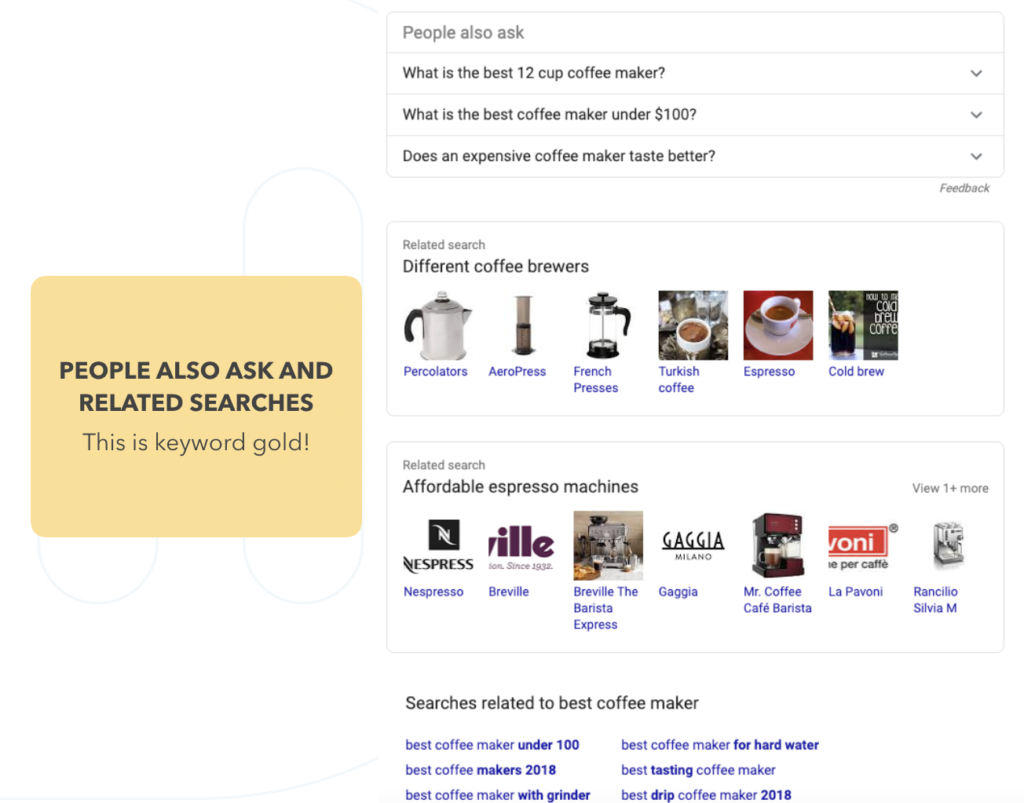
Audience building keyword strategy
Next we’ll add in more keywords that fill in our intent, location, and campaign categories so we can compare them.
Examples of intent keywords
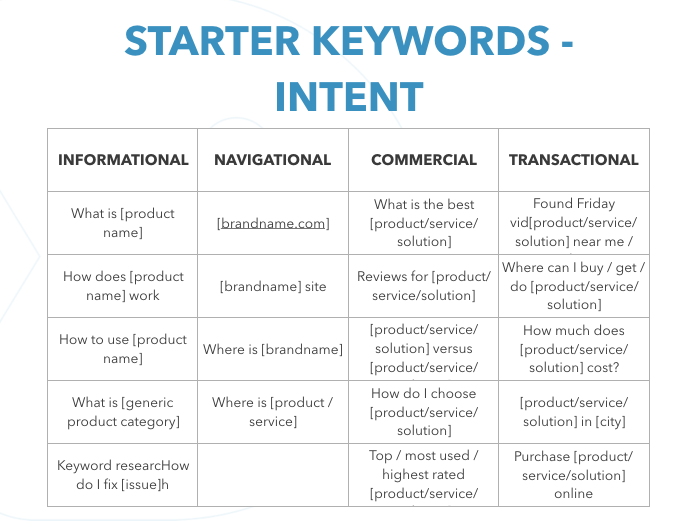
Informational
- Product name
- What is [product name]
- How does [product name] work
- How to use [product name]
- What is [generic product category]
- How do I fix [issue]
Navigational
- [brandname.com]
- [brandname] site
- Where is [brandname]
- Where is [product / service]
Commercial
- What is the best [product/service/solution]
- Reviews for [product/service/solution]
- [product/service/solution] versus [product/service/solution]
- How do I choose [product/service/solution]
- Competitors for [product/service/solution]
- Compare [product/service/solution]
- Top / most used / highest rated [product/service/solution]
- Color / weight / size / fit / material for [product/service/solution]
Transactional
- [product/service/solution] near me / nearby
- [product/service/solution] in [city]
- Where can I buy / get / do [product/service/solution]
- How much does [product/service/solution] cost?
- Purchase [product/service/solution] online
- Purchase [product/service/solution] subscription
Location keywords
You may be tracking locations, or not, for your keyword strategy at this point. Locations are primarily defined at these levels for our purposes:
- Country
- State
- City
- Search engine
- Device
I include search engine and device here as parameters but not ones we’ll be specifying for our keywords, more as a filter depending on your SEO tool or analytics provider – more on that later!
We’re going to focus on city keyword targeting for today’s purposes, as country keyword targeting is typically done at the domain level and requires more of a convo – reach out if you want more in-depth info.
City level locations are important to understand for many products and services, and even SaaS B2B products can benefit from this level of tracking.
The quickest way to get your city level tracking is to do two things:
- Add [keyword] + [city name] and [keyword] + in [city name] as options for all of the keywords we’ve already targeted.
- Add a location to your SEO tool or analytics platform if available. For some locations the provider will actually ping the search engine from that location to ensure the most accurate results. This is especially important for chain or franchise businesses who need to compare data in micro-locations.
Okay, now we’ve got a pretty good list of categories and corresponding keywords going. So we’re going to break here for now since that’s A LOT to do! The next part of the series focuses on what to do with this data as it rolls in and who should care or you share it with in your organization.
If you need help building a keyword strategy, conducting research, doing a site audit, creating content, or more – let us know, we’re happy to discuss options and make recommendations.